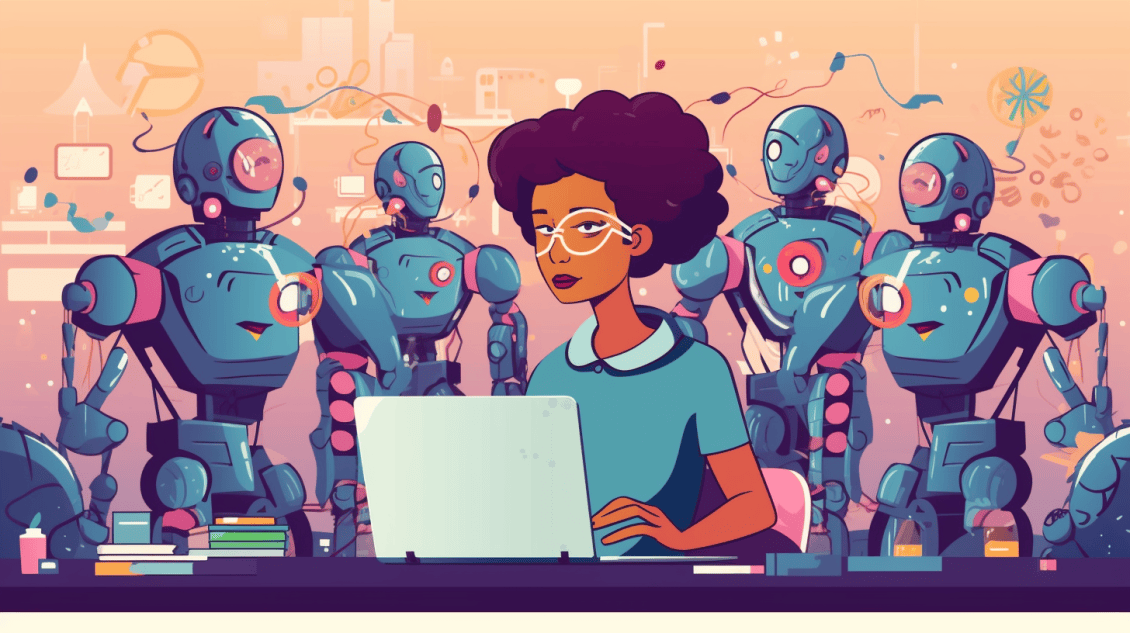
The Best Alternatives to GitHub Copilot in 2023
GitHub Copilot is an AI-powered tool created by GitHub that helps developers write code faster and more efficiently. It uses machine learning to provide autocomplete-style suggestions and even complete code snippets to the developer as they work in their text editor. It can also suggest improvements to existing code and help with tasks like debugging and refactoring.
Only you knew that already.
GitHub Copilot has emerged as a radical and popular coding assistant, having significantly improved developers’ productivity and efficiency: a very insightful probe by the very own GitHub found out that, thanks to Copilot, programmers could do specific tasks in half the time it’d take the traditional way. Moreover, nearly 9 out of ten developers had self-perceived increased productivity. Those are the figures backing up a resounding success.
While the tool has been praised for its ability to increase productivity and reduce the time spent searching for code snippets, there has also been some controversy around its use of code that may be subject to copyright or intellectual property issues.
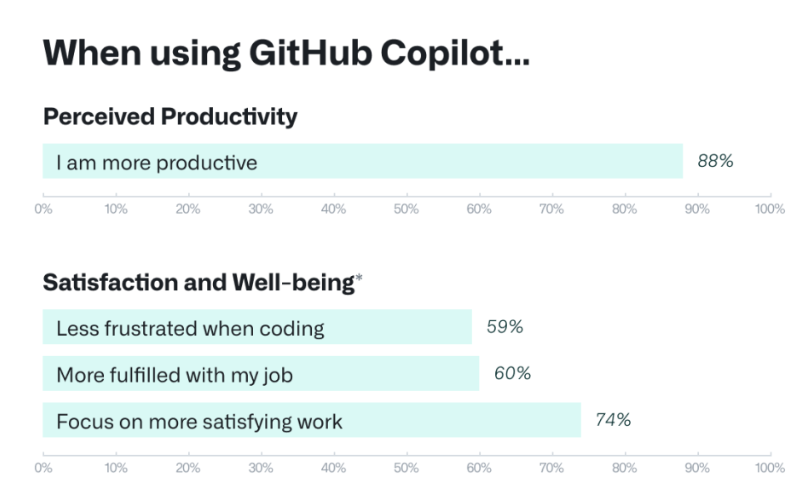
While GitHub is a popular and widely used platform for hosting and managing code repositories, there may be better fits for some tasks. GitHub Copilot focuses more on autocompletion and code generation using a machine-learning model trained on public code repositories. In contrast, tools like Tabnine and Visual Studio IntelliCode — exhibited in this blog — offer intelligent code completion but may also include error detection, refactoring, way more fabulous product names, and more features.
The best alternatives to GitHub Copilot in 2023
By exploring alternative tools, developers can find platforms that not only meet their basic requirements for hosting and managing code and provide additional capabilities that can enhance productivity, collaboration, and code quality.
1. Tabnine
Tabnine is a popular alternative to GitHub Copilot that offers powerful coding assistance features, such as intelligent code completion. Tabnine uses machine learning models to suggest accurate and context-aware code completions, helping developers write code faster and with fewer errors. It also supports a wide range of programming languages, such as JavaScript, Python, Java, C++ and more, which gives it versatility for different projects.
Tabnine seamlessly integrates with popular code editors like Visual Studio Code, IntelliJ IDEA, and PyCharm, ensuring a smooth workflow for developers. It goes beyond simple code completion by predicting entire lines or blocks of code, saving developers time and reducing repetitive typing. It is constantly being updated and improved, which will guarantee increasingly accurate suggestions over time. Tabnine offers enterprise plans to cater to the needs of larger organisations, providing additional advanced features and customisation options such as self-hosting options and fine-tuning to the company’s codebase. This tool can also be used offline, providing an extra layer of privacy and data security for sensitive codebases.
Tabnine offers both free and paid plans. The paid subscription, the predictably named Tabnine Pro, provides unlimited completions, improved language support, priority support, and priority model updates. The pricing is based on a monthly or yearly subscription, with different tiers depending on the needs of individual developers or teams. While Tabnine offers a free plan, it has limitations on the number of completions and the number of languages supported. A paid subscription that’s costly as Netflix — really? In this economy? — is required to unlock its full potential. While Tabline offers free and paid plans, the tool's source code is not publicly available for modification or redistribution.
Even though this digital instrument is mighty as the Empire’s galactic fleet and can save developers time and improve their coding accuracy, some users have reported performance issues when using Tabnine, especially in resource-intensive coding environments. GitHub Copilot, in comparison, can be more intuitive and easier to understand than Tabnine's suggestions.
Is it the right tool for your needs?
Here are some factors to consider when deciding if Tabnine is suitable for your needs:
Programming languages
Tabnine supports many programming languages, including popular ones like Python, Java, and JavaScript. If you work with projects that involve multiple languages, Tabnine's extensive language support can be a precious asset. For instance, if you're a full-stack developer working on a web application using JavaScript on the front end and Python on the back end, Tabnine's ability to provide accurate code completions and predictions in both languages can significantly enhance your productivity.
Complex codebases
If you're dealing with large and complex codebases, Tabnine's advanced code completion capabilities can save you time and effort. For example, when working on a machine learning project that requires writing intricate algorithms, Tabnine's ability to predict and suggest complex code blocks can simplify the development process and reduce the chances of introducing errors.
Editor support
If you prefer using widely adopted code editors like Visual Studio Code, IntelliJ IDEA, or PyCharm, Tabnine's seamless integration with these tools ensures a smooth and familiar coding experience. Leveraging Tabnine's features within your preferred development environment can improve efficiency and workflow.
Performance
Some users have reported performance issues with Tabnine, especially when working with large codebases or lower-end hardware. If you have concerns about performance, consider a lighter-weight coding assistance tool.
Privacy and security concerns
In cases where privacy and data security are paramount, Tabnine's offline capabilities can help you get a good night’s rest. If you're working on a project involving sensitive code or dealing with confidential information, using Tabnine without relying on an internet connection can protect against potential data breaches.
Budget
Tabnine offers a limited free version, but its premium version can be expensive, depending on your needs. If cost is a factor, consider comparing Tabnine's pricing with other coding assistance tools to find the best fit for your budget.
2. Visual Studio IntelliCode
Visual Studio IntelliCode is a powerful coding assistance tool developed by Microsoft. It offers several features and integration capabilities that can be considered alternatives to GitHub Copilot. One of the main advantages of IntelliCode is that it provides personalised suggestions based on your project's code patterns and style.
It also supports various programming languages, including C#, Python, JavaScript, TypeScript, and more. This makes it versatile and suitable for developers working with different languages. It can be fine-tuned to your company’s codebase as it allows developers to train the model with their code repositories, enabling personalised suggestions tailored to specific project needs.
Visual Studio IntelliCode offers numerous integration capabilities; it seamlessly assimilates with the Visual Studio IDE, providing a smooth coding experience and offering code completions directly within the IDE, eliminating the need to switch between different tools. IntelliCode also provides an extension for Visual Studio Code, a popular lightweight code editor. This integration allows developers to leverage IntelliCode's features within their preferred tool.
Visual Studio IntelliCode is available for free. No additional costs are associated with using it within the Visual Studio IDE or Visual Studio Code. Remember the whole GNU campaign distinguishing between “libre” (referring to the freedom to meddle with) and “free” (no money required)? It’s as worthwhile as ever to allude to it: While IntelliCode is free and integrates with Visual Studio Code, its underlying technology and source code are not open for public contribution or modification.
However, IntelliCode has some limitations compared to GitHub Copilot. For example, it only supports limited programming languages and has a steeper learning curve. Additionally, some features, such as the ability to generate entire code snippets, are not available in IntelliCode. One of the main cons of this platform is that it’s primarily designed for use within the Microsoft ecosystem. While it supports Visual Studio Code, developers working with other editors or media may not have access to its full functionality. As an extension for Microsoft Visual Studio, it does not offer a self-hosting option. It is only available as an add-on for Visual Studio and Visual Studio Code, and cannot be hosted on your server or infrastructure.
Is it the right tool for your needs?
Visual Studio IntelliCode is a powerful option to enhance your coding experience significantly. Still, there may be better fits for some scenarios.
Language and platform
Visual Studio IntelliCode is primarily designed for Microsoft technologies, including C#, JavaScript, TypeScript, and Python. IntelliCode can provide valuable insights and suggestions specific to those environments if you primarily work with these languages and platforms.
Suppose you are developing a web application using ASP.NET Core and writing code in C#. Visual Studio IntelliCode can assist you by suggesting the appropriate Razor syntax, ASP.NET Core APIs, and C# language features, streamlining your development process.
Integration with Visual Studio
If you already use Microsoft's Visual Studio IDE for your development workflow, IntelliCode seamlessly integrates, offering a smooth and cohesive experience. You can benefit from IntelliCode's AI-powered code completions, code suggestions, and contextual documentation directly within Visual Studio.
Let's say you are a .NET developer working on a large-scale project using Visual Studio. It can offer intelligent suggestions as you write code, based on patterns learned from extensive open-source codebases. This can save you time and effort by reducing the need for manual lookups and improving code quality.
Team co-operation
If you work in a collaborative environment where multiple developers work on the same codebase, IntelliCode can assist in maintaining coding conventions and consistency across the team. It can offer suggestions based on your team's collective patterns and practices, fostering a standardised coding style.
Imagine you are part of a software development team that maintains a complex JavaScript codebase. Visual Studio IntelliCode can analyse the team's codebase, identify common patterns, and provide context-aware code completions and suggestions, ensuring everyone follows the same coding guidelines and practices.
However, if you work with a programming language that IntelliCode does not support, or you still need to start using Visual Studio, you might bump into better options out there. For example, GitHub Copilot may be a better fit if you want a tool to generate entire code snippets.
3. DeepCode
DeepCode is a tool that uses AI-powered static code analysis to detect and suggest fixes for potential bugs, security vulnerabilities, and performance issues in your codebase. It uses machine learning algorithms to analyse code patterns and learn from millions of code repositories, providing intelligent recommendations and insights to developers in real-time. It aims to enhance the coding process and assist developers in writing cleaner, more efficient code. Furthermore, it supports many programming languages, including popular ones like Python, JavaScript, Java, C++, and more. It also allows teams to share and collaborate on code analysis results, facilitating knowledge sharing and improving overall code quality. Gamers get called out for shelling out top dollar to get their video games running at 60 frames per second, but performance is just as essential when analysing code.
DeepCode primarily operates as a cloud-based service and does not offer a self-hosted option. However, it is designed to analyse codebases from various sources, including public and private repositories. DeepCode can analyse and provide insights for code specific to a company's codebase, as long as the code is accessible to the tool. It's worth noting that DeepCode does require internet access to function, as it relies on cloud-based servers to analyse code. The underlying technology and algorithms used by DeepCode are not publicly available or open source.
DeepCode offers a variety of pricing plans, including a free tier for individual users with limited features and analysis capabilities. They also provide paid plans with additional features, increased analysis capacity, and support for teams and organisations. The pricing structure is based on factors such as the number of code repositories, team size, and enterprise requirements.
Unlike GitHub Copilot, DeepCode focuses primarily on code analysis and suggestions and does not provide extensive code generation functionality. As with any advanced coding assistance tool, a learning curve might be associated with understanding and effectively using DeepCode's features. DeepCode integrates well with popular code editors like VS Code, Atom, and IntelliJ IDEA, but its integration capabilities might be limited for some less common or niche development environments.
Is it the right tool for your needs?
Here are some scenarios where DeepCode might be a suitable choice:
Code quality improvement
If you want to enhance the quality of your codebase, DeepCode's advanced static code analysis can help identify potential bugs, security vulnerabilities, and performance issues. For example, if you're working on a web application that handles user input, DeepCode can detect common security pitfalls like cross-site scripting (XSS) or SQL injection vulnerabilities.
Learning and best practices
DeepCode's analysis is based on patterns learned from millions of code repositories. This makes it useful for learning industry best practices and coding conventions. As a tech employee, you can leverage DeepCode to identify common coding mistakes or anti-patterns and gain insights on how to write cleaner, more maintainable code.
Collaboration and team code reviews
DeepCode offers collaboration features that allow teams to share and discuss code analysis results. This can facilitate code reviews and knowledge sharing among team members. For instance, if your team works on a large-scale project with multiple developers, DeepCode can help identify potential code conflicts, inconsistencies, or areas where code can be optimised.
Language versatility
DeepCode supports many programming languages, including popular ones like Python, JavaScript, Java, and C++. If you work with multiple programming languages or switch between different projects with different language requirements, DeepCode can provide consistent code analysis across them.
However, it's essential to consider the limitations and alternative options. DeepCode primarily focuses on code analysis and suggestions and may not provide extensive code generation capabilities like GitHub Copilot.
4. Replit Ghostwriter
Replit Ghostwriter is your AI-powered buddy, living right inside the Replit coding environment. It generates code completions and suggestions faster than you can say 'syntax error'. This polyglot assistant works with an assortment of languages, from Python and JavaScript to Go and Ruby, and even some you've probably forgotten existed.
You can get Ghostwriter with a Replit's Hacker plan subscription, which costs the same as a Heroku PaaS beginner plan and a couple of bucks less than Tabnine.
The significant advantage of Ghostwriter is its convenience. Since it is built into Replit, developers don't need to worry about setting up a separate tool or configuring it to work with their preferred IDE or code editor. You can access your code, receive intelligent code suggestions, and run your code all within the same platform.
However, Ghostwriter has some limitations to be considered:
- As it is built into the Replit platform, its effectiveness depends on the functionality and features offered by Replit.
- Ghostwriter may not provide as extensive code generation capabilities as other standalone AI coding assistants.
- Its performance and accuracy might be lower for less commonly used languages or highly complex coding tasks.
- One last one, and we’ll be done with it: There may be a better fit for developers who prefer to work in a local development environment, as it requires an internet connection and operates entirely in the cloud. So if you’re organising picket lines outside video game publishers' offices because of their always-online DRM protection, you’d rather visit a spectre than go with Ghostwriter.
However, and since we’re not unfair, it is worth noting that while using a cloud-based coding assistant like Ghostwriter requires an internet connection, it can also offer benefits like automatic updates and seamless collaboration with other developers. Therefore, developers should consider their specific needs and preferences carefully before using Ghostwriter or any other AI coding assistant. It’s not like the online-only policy is Skynet-esque.
Is it the right tool for your needs?
Ghostwriter could be a perfect fit if you're looking for an all-in-one coding platform that combines an online IDE with an AI-powered coding assistant. Here are some scenarios where Ghostwriter might be a suitable choice:
Online development
If you frequently code on the go or prefer online coding environments, Ghostwriter, with its seamless integration with Replit, can be a great asset. With Ghostwriter, you can work on your projects from anywhere, anytime, without worrying about setting up a local development environment.
Learning and collaboration
Replit is popular among learners and educators because it enables collaborative coding and has many community features. If you're a student learning to code or a teacher conducting a coding class, Ghostwriter can enhance your learning experience by providing intelligent code suggestions.
Prototypes written in code — fast
Ghostwriter can accelerate your coding process if you're a developer who often works on quick prototypes or small projects. The AI-powered code completions can help you write code faster and with fewer errors, allowing you to quickly bring your ideas to life.
Replit Ghostwriter's easy setup and user-friendly online coding environment could benefit developers who value convenience and integration. However, weigh the potential limitations against your specific needs before deciding.
5. Tabby
Tabby is an open-source AI-powered coding assistant. Being open-source, it offers transparency and flexibility. Anyone can contribute to the project, inspect how it works, and fork it to create customised versions. This collaboration can result in rapid improvements and new features based on the community's needs.
Tabby is built on transformers (not the robots but transformer-based language models instead), leveraging models like (world-renowned) GPT-3, which can generate meaningful and accurate code completions. Additionally, the underlying technology allows Tabby to learn and improve over time based on the usage and feedback from its community of developers.
One of the key selling points of Tabby is its language-agnostic capabilities. It supports a wide range of programming languages, making it an excellent choice for developers who work across multiple languages or teams with diverse language requirements. In between this attribute, and its forking-path origins, had Jorge Luis Borges been a programmer, he’d settled for Tabby all the way.
However, being a relatively new and open-source project, Tabby may need more of the polish and extensive features offered by more mature, commercially-supported coding assistants. Its suggestions' accuracy and sophistication might differ from proprietary tools like GitHub Copilot or Replit Ghostwriter.
Additionally, while being open-source gives it flexibility and transparency, it also means that support and issue resolution might be community-driven, leading to variability in response times and effectiveness compared to commercial tools with dedicated support teams. In the labyrinthine world of open-source, you never know what surprise awaits you in the next turn of the maze.
Last but not least… Tabby is still in Alpha stage, so expect mind-boggling issues to come up sporadically. Never forget that Gmail and Firefox dropped in Alpha phase and went on to do alright. But then again, Cyberpunk 2077 shipped a final version as it was…
Is Tabby the right tool for your needs?
Tabby could be the perfect match for your coding requirements if you value transparency, customisation, and community engagement in your tools. Here are a few scenarios where Tabby might be an ideal choice:
Transparency and customisation
Suppose you are a developer who likes to understand the inner workings of your tools or even modify them to suit your unique needs. In that case, Tabby's open-source nature is a significant advantage. You can delve into its code, tweak it, or even contribute improvements to the community.
Multi-Language development
If you frequently switch between languages, Tabby's language-agnostic capabilities make it a versatile tool that can adapt to your varied coding needs.
Community-Driven development
If you enjoy being part of a community of developers, contributing to and benefiting from shared knowledge and improvements, then you'll appreciate Tabby. Tabby's open-source model encourages community engagement, collaboration, and shared growth.
If you want a self-hosted solution and are okay with setting up your own infrastructure, Tabby might be a good fit. On the other hand, if you prefer a solution that's fully managed and comes with a variety of features, Replit Ghostwriter could be more appealing.
6. Kite
Note: we include Kite as an honourable mention, since the company shut down in late 2022 — but sill open-sourced it’s code on GitHub.
Kite uses machine learning algorithms to analyse code and provide intelligent suggestions as you type. It can predict the incoming lines of code you'll likely write (so it kind of knows the future, just like elevators in certain novels) and offer relevant code snippets, function signatures, and documentation. Kite supports multiple programming languages, including Python, JavaScript, Java, C++, and many others.
It also provides documentation and code examples that help developers understand APIs and code snippets without leaving their editor. It can also identify potential errors and bugs in your code in real-time, offering suggestions for resolution and providing context-aware code recommendations, helping you discover relevant functions, methods, and libraries. Inline documentation and code examples enhance understanding and reduce the need for external references.
Python developers benefit from additional features like type inference, function signatures, and auto-imports. One notable and understated Kite W: even though it’s usually, and rightly so, paired to Python, Kite has expanded its support to other languages too. Kite integrates with popular code editors and IDEs, including Visual Studio Code, PyCharm, Atom, and Sublime Text. This allows for a smooth and familiar coding experience within your preferred environment.
Is it the right tool for your needs?
Here are some scenarios where Kite might be the right fit for you:
Advanced language support
If you frequently work with less popular programming languages or frameworks, Kite's extensive language support could be an advantage. For instance, if you're a data scientist using R or a backend developer working with Rust, Kite offers intelligent code completion and documentation tailored to these languages, enhancing productivity and saving valuable time.
Comprehensive code analysis
If you require detailed code analysis and suggestions to improve your code quality, Kite's static analysis capabilities can be beneficial. It goes beyond basic autocompletion and provides context-aware recommendations, highlighting potential errors and suggesting refactorings. This feature can be helpful when working on large codebases or collaborating with other developers.
Kite Haiku
Code whispers in breeze,
Kite dances with lines and keys,
Thought to script with ease.
Learning and skill development
Kite offers valuable learning resources for tech employees constantly learning and expanding their skill sets. Its integration with popular programming tutorials, documentation, and video courses allows you to access relevant information within your coding environment. This can be especially useful when diving into a new programming language or exploring unfamiliar libraries.
Documentation and API assistance
If you frequently refer to the documentation or need help remembering specific API details, Kite's inline documentation feature can be a time-saver. By providing instant access to relevant documentation, examples, and usage patterns, Kite enables you to integrate external references into your coding workflow seamlessly. Whether you are working with web APIs, libraries, or frameworks, this feature can streamline your development process.
Personalisation
If you value customisation options to tailor your coding environment to your preferences, Kite offers various settings to adapt to your needs. From code theme customisation to keybindings and editor integrations, Kite provides flexibility to enhance your coding experience according to your style.
So, in conclusion…
The world of tech assistance is vast and ever-evolving. While GitHub Copilot has made quite a splash, it's important to remember that it's just one tool among many in the digital toolbox. As we've explored various alternatives, we've uncovered a treasure trove of coding assistants that can make our lives easier, our code cleaner, and our projects more efficient. So, let's embark on this exciting journey of discovery! Whether you're a seasoned developer or a fresh-faced coding enthusiast, countless alternatives await exploring.
But here's an unsolicited word of advice: the tech world moves at the speed of light, and new tools drop faster than buzzwords. So, make sure to check the wide web regularly. Keep an eye on tech forums, learn about the latest tech job trends, and follow influential devs on social media. The next breakthrough tool might be just a click away, waiting to revolutionise your coding game.
In an ever-reshuffling scenario, staying curious and open-minded is the key to finding the perfect coding assistant. Embrace the joy of experimentation, relish the thrill of finding new solutions, and remember that the most incredible breakthroughs often happen when we least expect them.1


